How to use wagon type taxi designation
How to use wagon type taxi designation
Wagon model designation is a function limited to S.RIDE Premium members. Designated wagon vehicle types can be dispatched any number of times without additional charges. When a wagon-type taxi with a maximum capacity of 6 passengers is nearby, a button will appear in the upper right corner of the screen, and by tapping the button, you can switch to dispatch mode for the wagon type.
In addition, there are two grades: high-grade wagons such as Alphard and Vellfire, and standard wagons such as Esquire and Serena.
*This function will be available from the iOS version, and the Android version will be released soon.
*You can use it by updating the app to the latest version.
1. Transition to wagon mode
When the app is launched, an animated banner will be displayed at the top to indicate that wagon models can be dispatched. ※Only if you are an S.RIDE premium member and there are wagon vehicles nearby

If there are wagon models nearby, the upper right icon button will be displayed in yellow and you can dispatch a vehicle.
Click the icon to switch to wagon mode.

If there are no wagon models nearby, the upper right icon button will be grayed out and the vehicle cannot be dispatched.

You can also switch to wagon mode from the app menu.
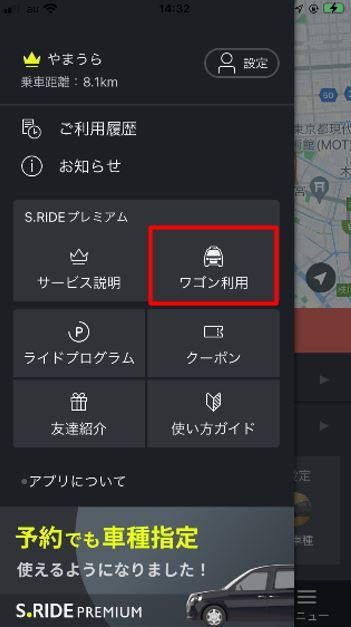
4. Wagon type dispatch method
You can dispatch a wagon model from the wagon mode.

5. Wagon model setting method
You can select from "All wagons", "Standard", and "High grade" from the dispatch settings.

You can select from "all wagons", "standard", and "high grade" from available car models. Also, on the map, "high grade" is a gold wheel, and "standard" is a silver wheel.
