Androidのスマホで注文ができない
(English below)
Androidスマホでスライドして注文後、アニメーション処理が止まってしまい注文ができない状態になることがございます。
これは、Androidアプリ内の開発者向けオプションがONになっており、さらに設定項目にてアニメーション処理がOFFになっていると、同様の現象が起きます。
注文処理の際に、アニメーション処理を用いており、このアニメーション処理がOFFになっていると不具合が発生いたします。
下記の対策のいずれかをお試しください。
対策1.
開発者向けオプションをOFFにする
対策2.
開発者向けオプションの項目の設定を「アニメーションスケール1x」に設定する(OFFにしない)。
ウィンドウアニメスケール
トランジションアニメスケール
Animator再生時間スケール
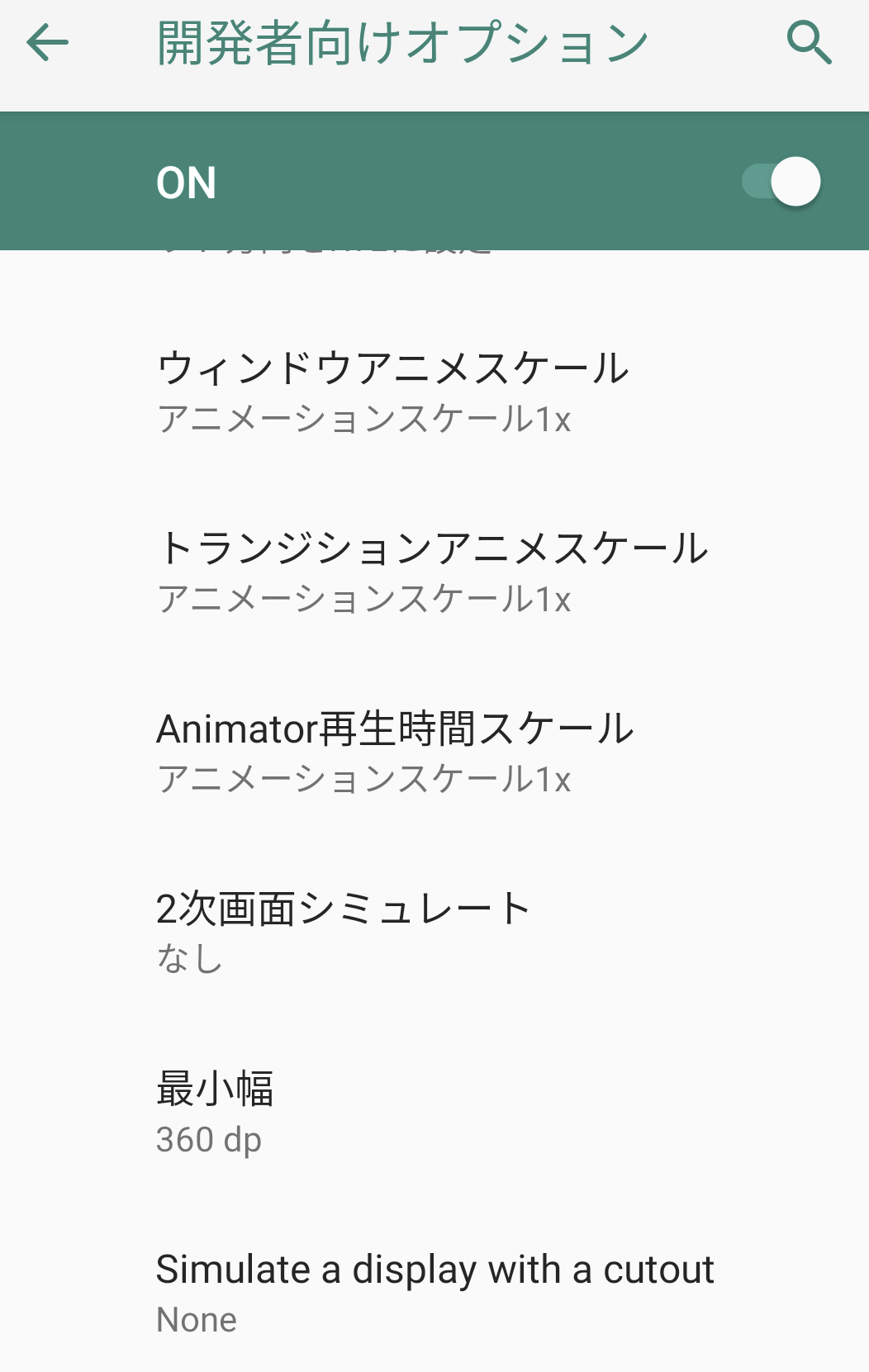
対策3.
※Android 12以降の場合に限ります。
Androidの「設定」を開く
「ユーザー補助」を押す
「テキストと表示」または「色と動き」を押す
「アニメーションを無効化」を解除する(オフにする)
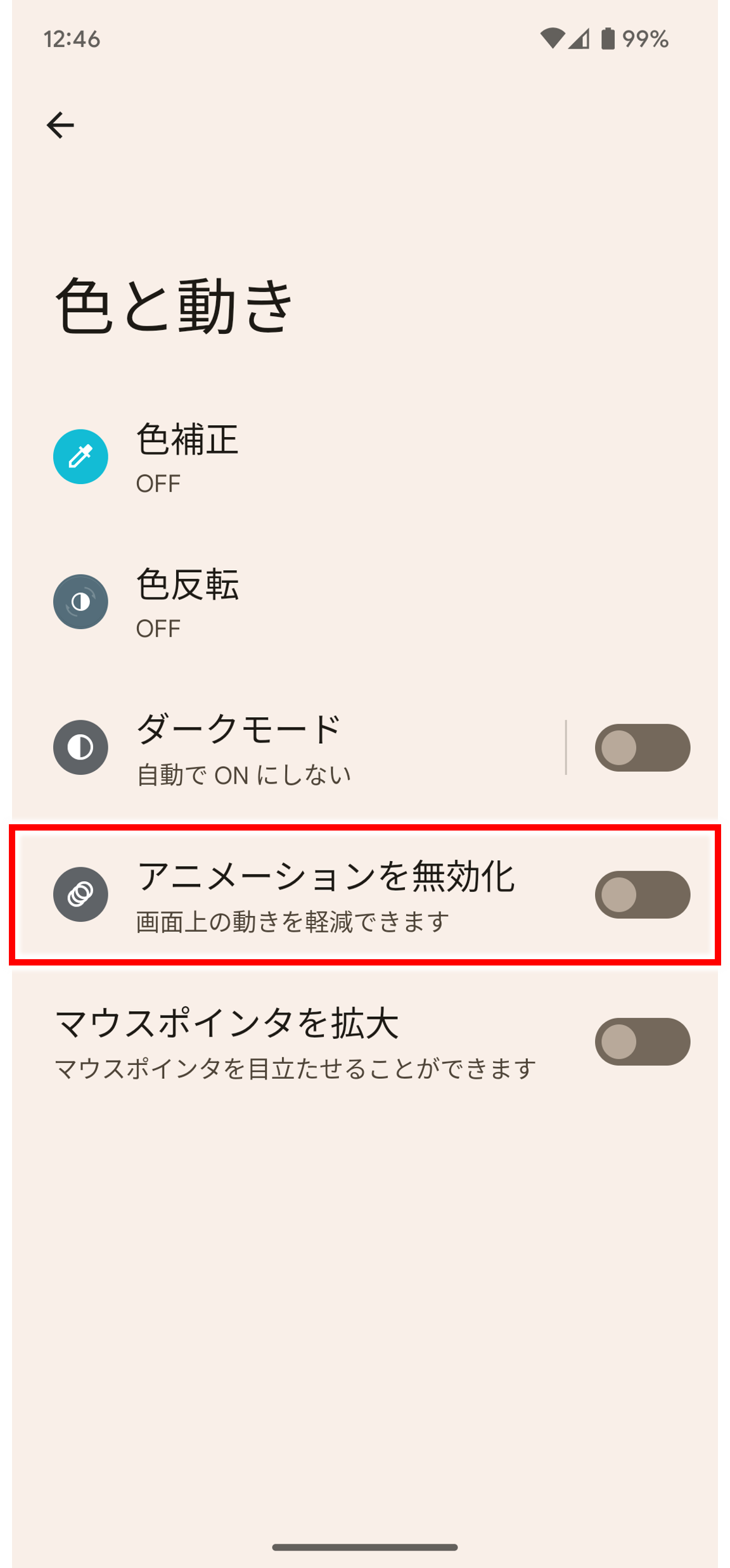
I am unable to place an order on my Android phone.
After placing an order by sliding the cab on your Android phone, the animation process may stop and you may not be able to place an order.
This happens when the developer options in the Android application are turned on and the animation process is turned off in the settings.
The cab order process uses animation processing, and if this animation processing is turned off, the problem will occur.
Countermeasure 1.
Turn off the option for developers.
Countermeasure 2.
Set the item setting of the option for developers to "Animation Scale x 1". (Do not turn OFF)
Window animation scale
Transition animation scale
Animator playback time scale
Countermeasure 3.
*Only for Android 12 or later.
1. Open "Settings" of Android
2. Press "User Aids"
3. Press "Text and Display" or "Color and Motion"
4. Uncheck "Disable Animation" (turn it off)