QR code payment
You can settle your fare using various QR code payment apps with the GROWTH rear seat tablet.
This service is available not only for ride orders through the S.RIDE app but also for hailing taxis on the street.
Please note that separate payments using Taxi ticket・Welfare taxi voucher・Regional common coupon cannot be used in combination.
Preparation when ordering through "Ride (Call Now)"
Please confirm that the payment method is set to "In-car payment" before placing your order.
Please ensure that you have sufficient balance in your QR code payment app. If the payment cannot be completed via QR code, you will need to settle using an alternative payment method.
Important notes:
For street-hailed taxis, electronic receipts cannot be issued. If you need a receipt, please make sure to obtain a paper receipt in the vehicle.
In the "Taxi・RH" of the Ride (Call Now), in-car payment cannot be selected.
For reserved rides and fixed-rate airport rides, only online payment is available, so you cannot select in-vehicle payment.
Taxi companies that have implemented multiple dispatch apps may not have the GROWTH rear seat tablet installed and may have other companies' rear seat tablets instead. In such cases, please inquire with the taxi company or driver about the types of QR code payments available.
How to use
Upon arrival at your destination, when the rear seat tablet screen changes as shown below during payment, inform the driver that you will pay by QR code and press "Activate Camera" on the rear seat tablet.
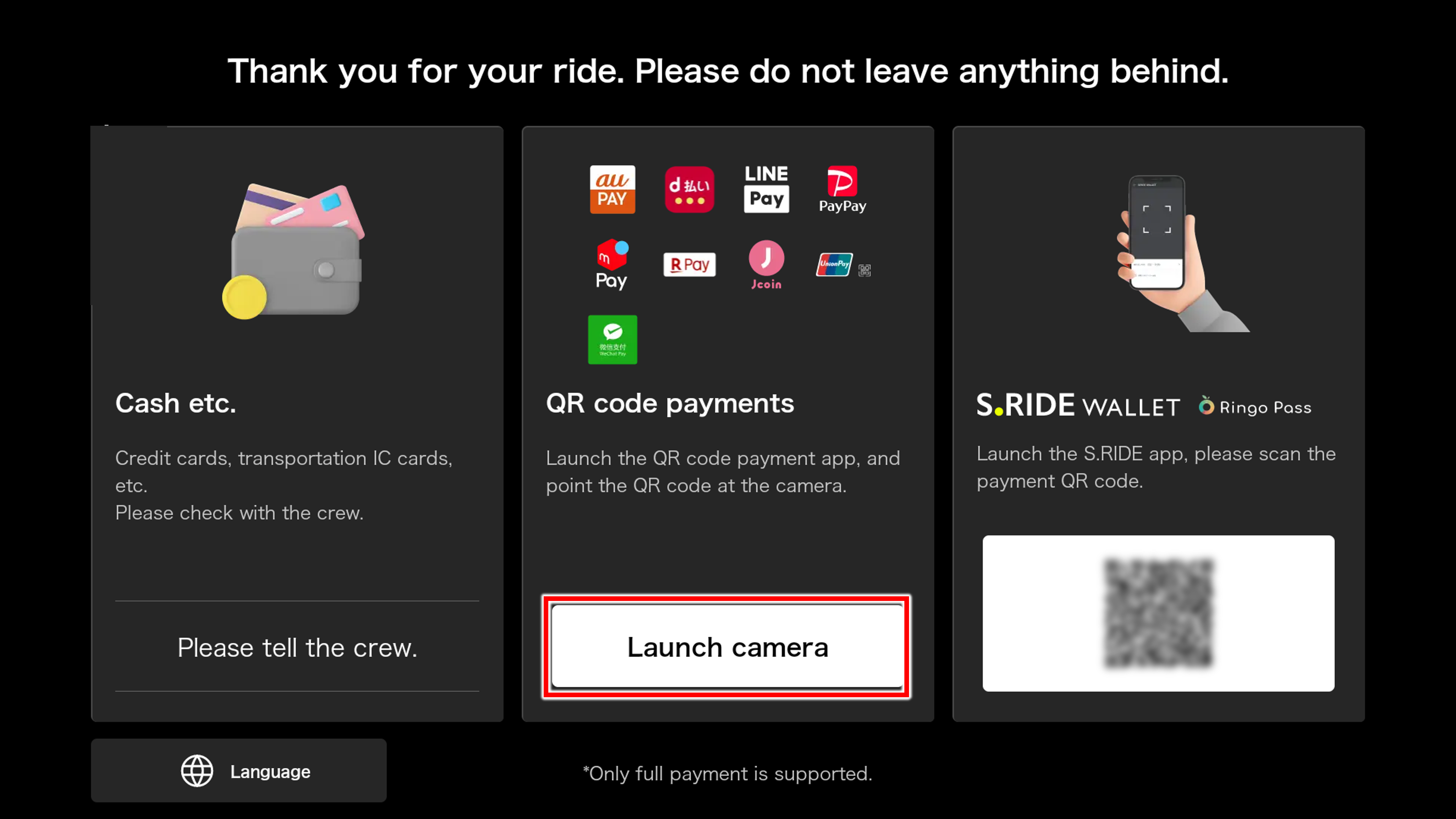
2. Once the camera on the rear seat tablet is activated, point your smartphone screen towards the camera in the bottom right corner of the tablet, and have it scan the QR code from your chosen QR code payment app.
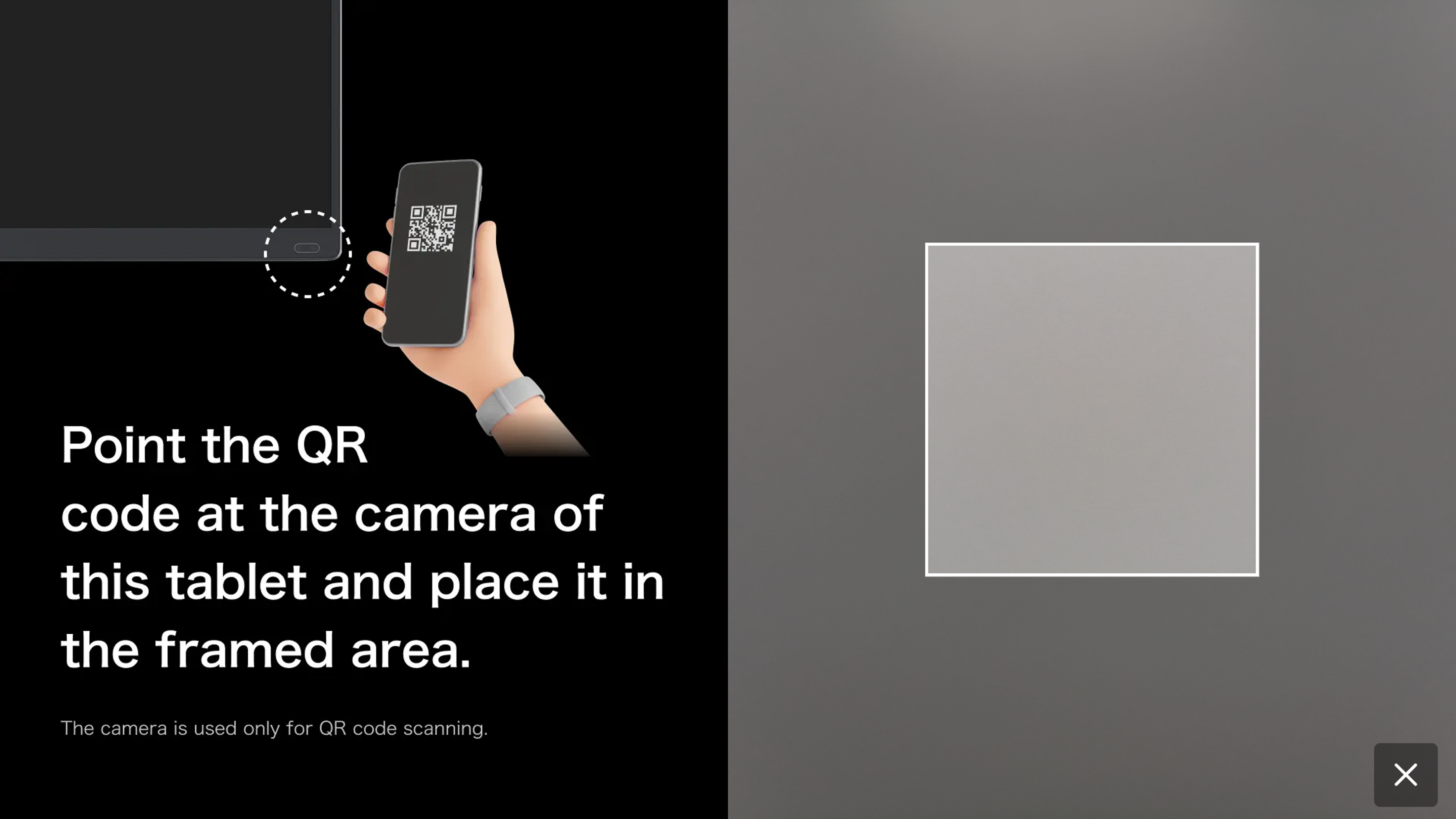
Note 1: This is not a scan-to-pay method where you scan a QR code. Instead, the camera on the taxi's rear seat tablet reads the QR code displayed in your smartphone app.
Note 2: The app you need to open is not the S.RIDE app.
The payment is completed when the driver processes the "QR code payment" on the front seat tablet (the image below shows an example of a 1,000 yen payment completed using PayPay).
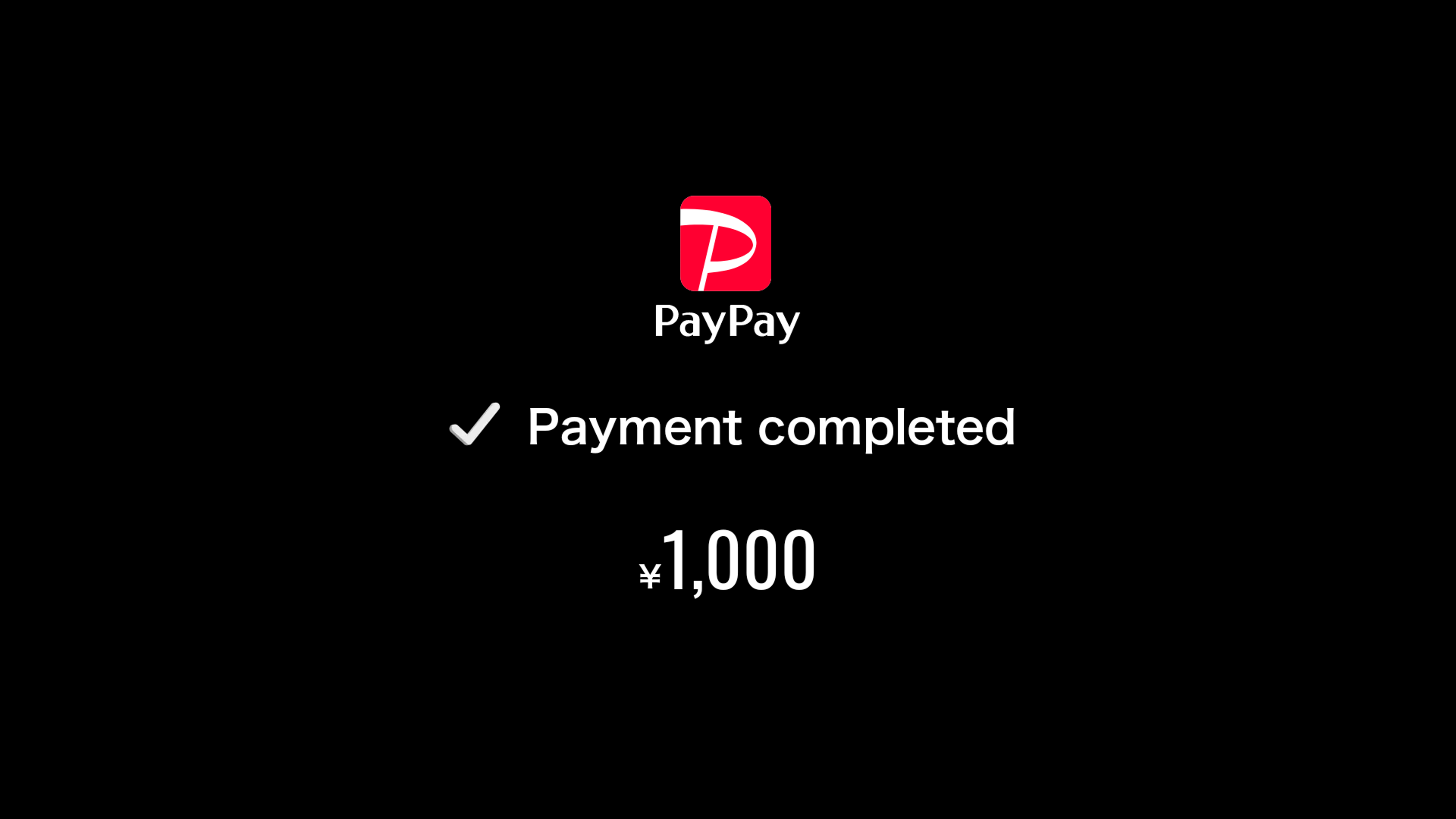
(Reference)